An Alternative to symfony’s schema.yml
The symfony web framework provides two methods for building the database model files when using the Propel Object-relational mapping (ORM) toolkit. The recommended method by the symfony team is to use the schema.yml file, where you explicitly explain your table structure. The second method is to generate a schema.xml file directly from the database.
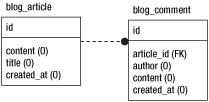
schema.yml:
Just edit config/schema.yml and list your tables, columns, column types, and foreign keys in YAML form. Build the model files by running:
./symfony propel-build-model
Pros:
- Interfaces better with plugins because most, if not all, plugins use the schema.yml method
- Can be used to create the database tables
- Overall easier to use because it is the most common method
Cons:
- Requires duplicate data by having the database structure in a text file, which can be outdated when the database is updated directly
schema.xml:
To create the model files simply run:
./symfony propel-build-schema xml
./symfony propel-build-model
Pros:
- Supports ALL database features
- Supports the most complex schemas
Cons:
- Errors while building the XML file are cryptic and time consuming to track down (eg: om-template)
Comparison
The schema.yml method supports most projects with relative ease, but is limiting if you need to use more advanced database features that are not supported (propel only supports limited column types). Although, there are tricks to get around these limitations. For example, if you need to use column types that aren’t supported, like ENUM, you can simply declare the column as a varchar and Propel won’t know any better. This works fine for ENUM because it’s simply a text field, but may work for other column types too.
I recommend the schema.xml file for projects that have a very complex schema that cannot be represented in the yml file, or for projects already using XML files to define the database scheme.
I have used both methods on different large projects and have found the schema.yml method to provide faster application development, have more developer support, and easier to work with. I full recommend use of the schema.yml method in all but the most exceptional projects.
